This month, we’re giving away free P6 Calendar tips. If you’re a P6 user, you’ll love it! If not, you’ll understand why HITO can help!
Remember at the beginning of the semester, looking over your weekly class schedule, applying for part time jobs, and submitting your availability? Balancing classes, work, and a social life…throw in a holiday trip home…it made it hard to find the time to work.
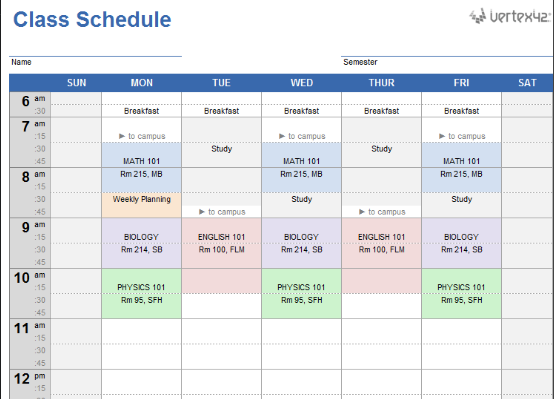
Calendars in P6 model this process of identifying working hours. There are typical weekly hours, and then exceptions, like holidays. As shown below, the 4th of July is an exception to the normal calendar, which is shown on the right. It shows normal work hours (availability) starting 0700 (7 AM) and stopping at 1500 (3 PM), an eight (8) hour shift.
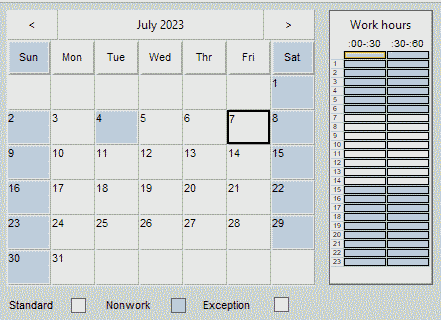
That’s the basic concept of the calendar. P3-P6, in its 40th year of incremental changes, allows as many options to model any scenario a project team could imagine! To avoid the dreaded “unexpected result”, pay attention to how the calendars were established, and understand how they can impact the calculations.
Skipping the tutorial on all the basics, here’s some practical technical tips:
Balloon Calendars
Make all calendars start their shift and end their shift on a 12 hour interval. Meaning, when you have a mixture of 8 hour/day and 10 hour/day and 12 hour/day calendars, make them all start at 0700 and end at 1900. For the 8 hour/day calendar, that means a 4 hour lunch, and the 10 hour/day gets a 2 hour lunch. I call them “Balloon Calendars”. If you use whole day durations for activities, this keeps all activities start at 0700 and end at 1900. Then, Relationship Lag doesn’t have to include hours/decimals.
Global Calendars
Once the schedule development has the ability to uniquely define calendars, make them Project, not Global calendars. This “protects” them from un-intended internal changes. Global Calendars impact other projects on import/export into other databases.
Weather
Calendars can model weather using “non-working” days. Winter historical data may indicate the loss of a day per week from Thanksgiving to April 1. A six day calendar can be reduced to 5 day during these specific months. Hurricanes can affect from June 1 to November 30 with a probability of multiple events. The peak periods perhaps a month, may be reduced to 3.5 days per week and the others to 5 days.
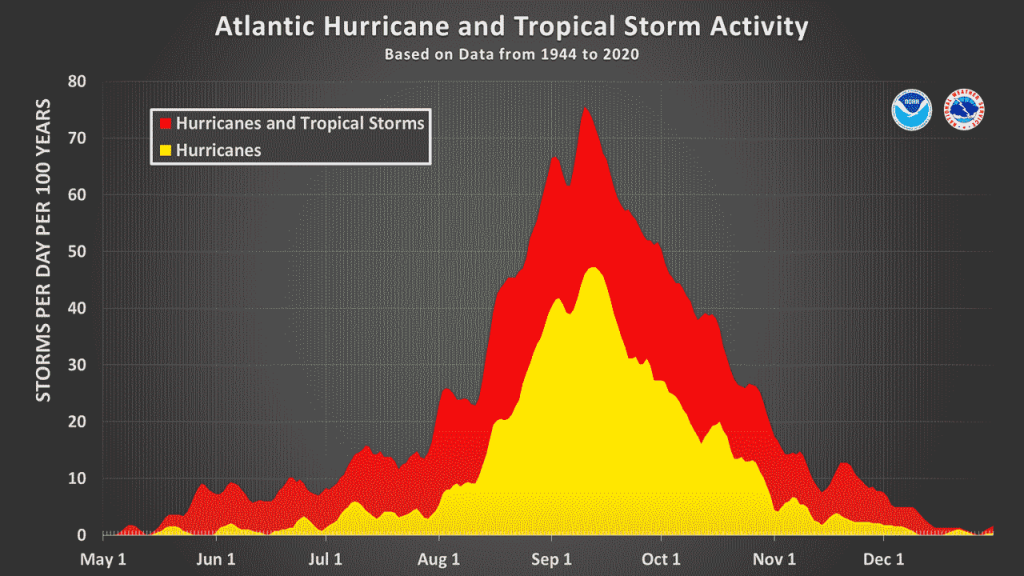
In either of those instances, days off per month during the exposure period is an effective way to account for some probability of impactful events. My advice utilizes full days as the exception as much as possible. Or, reduce the working time across entire weeks, such as reducing winter hours from 10 hours/day to 6 hours/day (effectively).
Time Periods
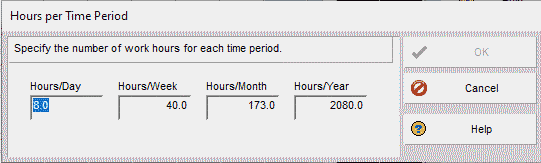
This is a table to convert abbreviations. When you enter “8 d” that means 8 days, but P6 needs the number of hours for every duration, not the number of days, weeks or years. However, it allows us users to enter time periods with in different formats, by putting an abbreviation with the duration. “8d” in the above calendar would be 8 x 8 hours/day = 64 hours. Depending upon your user settings,
P6 references the calendar’s table to convert the duration back to the format dictated by the Durations Format in user settings. If you entered “8 w” it would store it as 320 hours and display it as 40d.
It also shows up in Resource Usage graph:
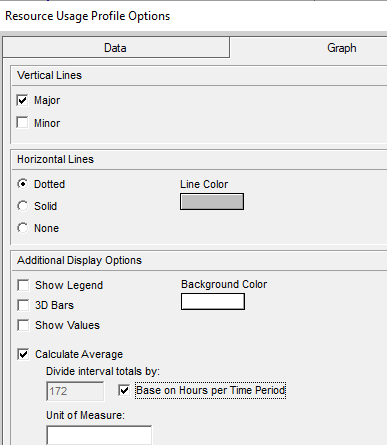
Understanding calendars allows the schedule to model more advanced risks such as weather, productivity, holidays, and recovery/acceleration shifts. Without a good understanding, it will produce the frustrating, unexpected results.
If you aren’t getting the results you’d like or want to know more, HITO can help!
